Steps To Fix Runtime 429 Error

Explain each of the steps to fix runtime 429 error and attach the screenshot of the necessary steps.
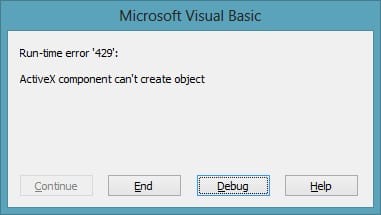


Explain each of the steps to fix runtime 429 error and attach the screenshot of the necessary steps.
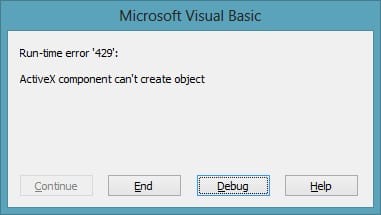


Runtime 429 error occurs when we use the new operator in Microsoft Visual Basics to create an instance of MS application. The reason for the occurrence of this error is as follows:
• A mistake in the application.
• Wrong system configuration.
• ActiveX component is missing.
• It damaged ActiveX and class application components.
• Class ID issues.
• The corrupt windows registry.
• Corrupted application.
• ActiveX is not registered.
This error should be fixed early because it can lead to serious problems for the system.
The steps to fix runtime 429 error are as follows:
• Re-register the application causing this error.
• Update the Microsoft installation files.
• Repair ActiveX objects.
