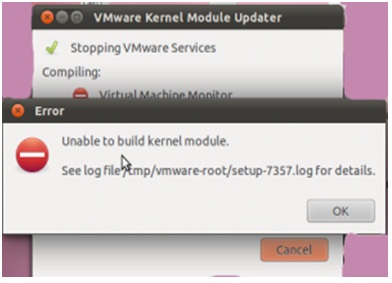Error on Upgrading to Ubuntu 11.04: Unable To Build Kernel Module

Hi Experts,
My Ubuntu was upgraded to Ubuntu 11.04 (Natty Narwhal). Before upgrading my Ubuntu I did not face any problem with VMware Workstation 7.1.3. Now it is giving an error message indicating
Unable To Build Kernel Module see log file /tmp/vmware-root/setup-7357.log for details.
A screenshot of the error message is given below. If you have any idea regarding this error message please help me.
Help me to solve the problem.
Thanks in advance.