Error Synchronizing MS Outlook Calendar with Blackberry

I encountered the following error message when I tried to synchronize my Outlook 2003 calendar entries with my Blackberry Curve smartphone: "Error encountered. Error code – 0x80043ac9. Check documentation." This error message appears only when my phone has already processed 20 records out of 80.
Please note in the screenshot below that the calendar had started to synchronize with the phone, but stopped when it reached Record 20.
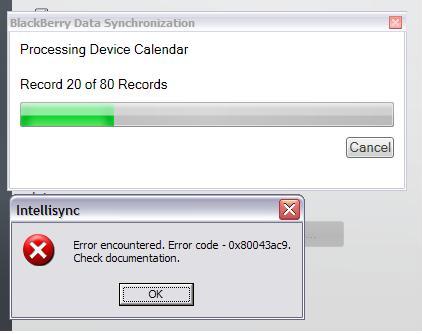
I have not encountered any problem in synchronizing Outlook Contacts or Memos. I have only experienced this problem with Outlook Calendar.
I have read several posts in the support forums about the same problem, and apparently, the solution was to eliminate Birthday contact entries. Here's the link to the forum:
However, I do not have Birthday entries and my problem is in Outlook Calendar (not Contacts).
I've been thinking that this error is a result of bad calendar contact entries, but I am not entirely sure. Any ideas in solving this problem will be greatly appreciated.
Error:
Error encountered. Error code – 0x80043ac9. Check documentation












