Error Starting Program – A required .DLL file, SAMLIB.DLL, was not found

Hi,
My machine has encountered a problem. I received an error message while installing a program.
I received the same program during un-installation. I have no idea for the error message.
Have a look at the error message below.
How can I get a solution of this problem?
Thanks in advance.
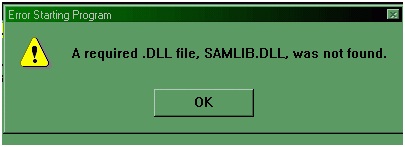
Error Starting Program
A required .DLL file, SAMLIB.DLL, was not found.












