Error shown when system restarted after successful installation of VMB lite software

Hi guys,
One of my clients gave me a dongle to install the VMB lite software on my system. I inserted the dongle in my system and it started successfully but unfortunately the installation could not be completed. I searched a lot on the net to find the latest version of this software and finally found it on this link.
now I started the installation from the above mentioned website which is in fact the official Vodafone website. This time the installation was completed successfully but when the system restarted and I tried to start the software an error screen popped up on my screen. It happens when I click the icon on the desktop or by inserting the dongle. The print screen of the error is as follows:
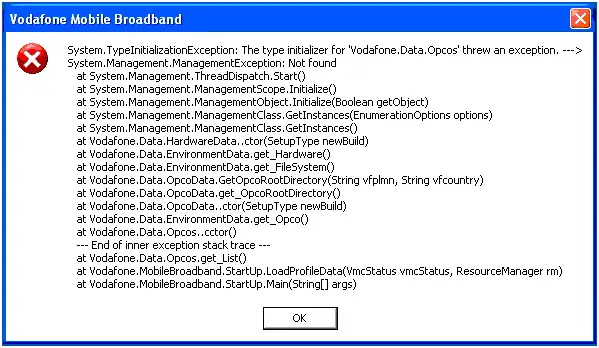
I uninstalled the software and installed it again but with the same ending. I am using Lenovo Thinkpad T60 with OS windows XP pro SP3.
Can anyone please explain why this error is appearing again and again. Does it have something to do with the dongle or my system specs. Actually I don’t know the exact model details of the dongle.
Please reply to my query. I'll be really thankful.
Regards












