An error shown by MapInfo Professional

Hello there,
I want to install the latest version of MapInfo Professional and this message appears. I don’t know what the Print Service means and why is not running on my laptop. Please is there anyone free who can help solving this problem ? How can I make The Print Service to run on my laptop ?
Thank you !
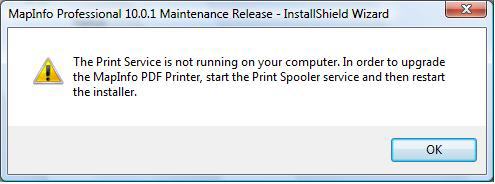
MapInfo Professional 10.0.1 Maintenance Release – InstallShield Wizard
The Print Service is not running on your computer. In order to upgrade the MapInfo PDF Printer, start the Print Spooler service and then restart the installer.
OK












