Error seen while upgrading VZAccess manager to the latest version

Hello all,
I am using the VZAccess manager for a few months now, and just yesterday, I upgraded it to the latest version, so that I can use it with my Verizon 4G LTE Dongle.
It was upgraded successfully, but now when I try to connect, I get an error on my screen.
I am using the VZ Access Manager Version 7.7.1.5 (2730h) consumer release client.
The print screen of the error is attached below:
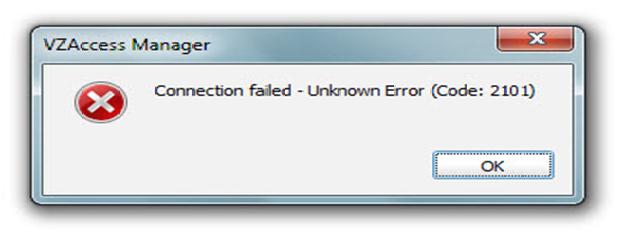
VZAccess Manager
Connection failed – Unknown Error (Code: 2101)
OK
Has anyone else encountered this problem before and knows how to fix it?
I have searched a lot of forums for this problem, but of no help at all.
If anyone has any ideas how to fix it, I'll be really grateful, if you let me know.
Waiting for your suggestions.
Kind regards.












