Error: Panda Internet Security Installation Cancelled

I was installing Panda Internet Security on Windows XP, when I got an Error,
The installation of Panda Internet security 2008 has been canceled, it was running in the wrong compatibility mode
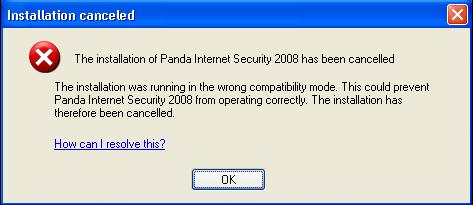
Installation canceled
The installation of Panda Internet Security 2008 has been cancelled
The installation was running the wrong compatibility mode. This could prevent Panda Internet Security 2008 from operating correctly. The installation has therefore been cancelled.
How can i resolve this?
I'm the administrator of my computer.
My system specifications are: Windows XP, P4 Intel 2.4GHz Processor, 160GB Hard disk & 1GB ddr Ram.
How can I resolve it?












