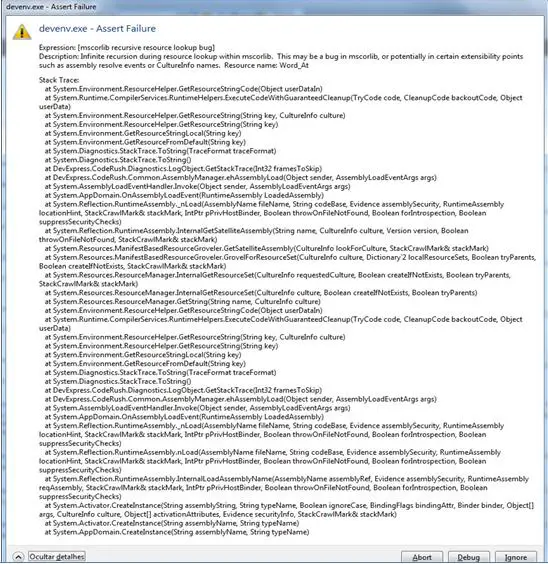Asked By
Jane G
10 points
N/A
Posted on - 06/14/2012

Hello guys
I've installed the visual studio 11 beta on my system just the other day. After the installation i am trying to open visual studio
10, but it is not opening. Whenever i try to open it, the following windows appears on the screen saying "assert failure".
Error:
devenv.exe-Assert Failure Expression:[mscorlib recursive resource lookup bug] Description:Infinite recursion during resource within mscorlib.This may be a bug in mscorlib, or potentially in certain extensibility points such as assembly resolve events or cultureinfo names.Resource name:Word_At
Can anyone help me with this issue?
I have tried hard to resolve it but now I am at my wits end.
Any kind of help will be highly appreciated.
Thanking you in advance
Jane
Error in opening visual studio 10

What caused you meet the error? When this error occurs? Try these steps to see if these can help and then show us more details:
-
Uninstall it, restart the machine, and reinstall it.
-
Open Visual Studio Command Prompt (2010) under Start menu -> All Programs -> Microsoft Visual Studio 2010 -> Visual Studio Tools (run it with Administrator privilege: right-click the program -> Run as administrator)
-
Try some devenv switches in command prompt:
-
Run devenv /Resetsettings to eliminate the cause of corrupted settings.
-
Run devenv /ResetSkipPkgs in Command Prompt.
-
Run devenv /Safemode to see if you can apply it correctly. This can eliminate the possibility that third party Add-ins or packages are causing problems.
-
Reboot the machine in Safe Mode. This can isolate some third party application/driver's interference.
-
Switch and try a new user account. This can rule out the possibility of corrupted user profile.
Error in opening visual studio 10

Hello Jane,
The error that you have pointed out is a software issue in Visual Studio 11. This is due to conflict between the libraries of VS 11 and VS 10 . This bug has been reported to Microsoft and they have resolved the issue and launched Visual Studio v11.2.11 which overcomes the bug. Try uninstalling previous version and install the new version. This will solve your problem.
At the same time, they have managed to design a solution at the level of tools. You can load a patched CodeRush build from the Public Fix section of this ticket. Please install it and see if new libraries solve the problem on your side.