An error occurred with ISDone.dll while unpacking

Hi there,
While extracting an archive this error with not enough memory appeared. I have checked my HDD partition and I have enough available space and still. I tried many times to extract and every time the same error appeared. Can anyone provide me a solution for this error ? What memory is not enough to extract this archive ?
Thanks !
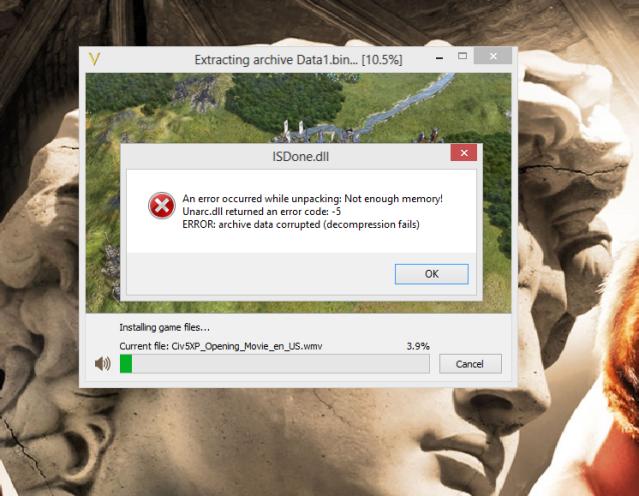
Extracting archive Data1.bin…(10.5%)
ISDone.dll
An error occurred while unpacking: Not enough memory!
Unarc.dll returned an error code:-5
ERROR: archive data corrupted (decompression fails)
OK













