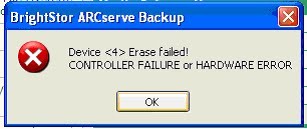Hello,
I have this error when I want to backup some files from my PC. I am not experienced making backups and also not to solve errors. I am a beginner with PCs. Can anyone recommend me some softwares for backup ? How can I solve this error? Please also tell me how can I make a correct backup?
Thanks!
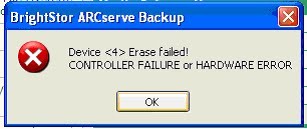
Device <4> Erase failed! CONTROLLER FAILURE or HARDWARE ERROR
OK
Error occur while tried to backup files from PC

If you want to create a backup of your system or you are trying to delete some backup files you created before, check the drive where the backup files are stored or will be stored for possible errors. The application can’t function properly if there is a problem in the target drive especially if the file system is involved.
A file system with error can’t hold and access data properly and can sometimes lead to damaging of the files. If the files are stored in an external drive connected to the computer via USB cable, make sure the drive is still connected and then try again. You can transfer to different ports if you still experience problems.
Try running scandisk on the drive to check for possible file system errors. Sometimes files get cross-linked making them impossible to read and access. Since you did not mention what version you are using, try reinstalling it. Uninstall BrightStor ARCserve Backup, restart your computer, and then install it back. Restart what you are doing and see if it works.
You can also try CA ARCserve Backup r16.5. This is the latest version but unfortunately it doesn’t support Microsoft Windows XP.