Error message on Windows Vista

Hello,
I have installed windows vista on my PC.
During internet browsing an error abruptly occurs on the screen.
The screenshot of the error is as under:
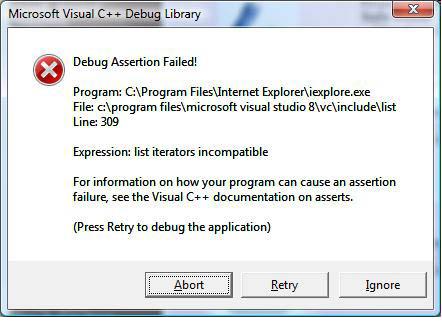
Debug Assertion Failed!
Program C:Program FilesInternet Exploreriexplore.exe File c:Program filesmicrosoft visual studio 8vcincludelist Line 309
Expressions: list iterators incompatible
For information on how your program can cause an assertion failure, see the Visual C++ documentation on asserts.
(Press Retry to debug the application)
This error also pops up sometimes while using the desktop applications.
Anybody knows why this error is occurring again and again?
Please help me. I am anxiously waiting for your messages.
Thanks and take care
Peter












