Error message received on start up of 3DS Max

Hello,
I recently downloaded and installed the Actor X plugin for 3DS Max 2009 32 bit version. But after installing this, whenever I try to launch 3DS Max, I get missing DLL error message. I checked and ensured that I had downloaded the right version. But even after trying several times to install, I still get this error message. I had also attempted downloading the 64 bit version and installing it. But this too doesn’t work for me. I then attempted using different browsers to download the installer and tried again. But this problem still keeps happening. Is there a clean utility available to completely uninstall the previous changes and begin again? I am hoping that this would resolve the issue. Have better ideas anyone? Please reply, I am all ears. Thanks a ton to all the helpful people out here.
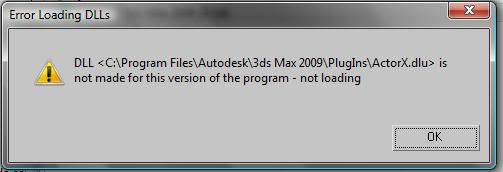
Error Loading DLLs
DLL <C:Program FilesAutodesk3ds Max 2009PluginsActorX.dlu> is
Not made for this version of the program – not loading
OK












