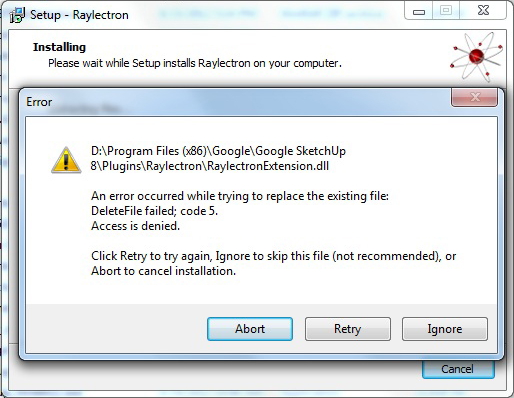Asked By
onam ophir
40 points
N/A
Posted on - 01/29/2013

After downloading and installing v2.56 I received an error message one more time. I did not forget you placed 2.56 for me a couple of weeks ago and I received the similar error. It’s not working again showing error message like this
Just install it one more time and worked superior.
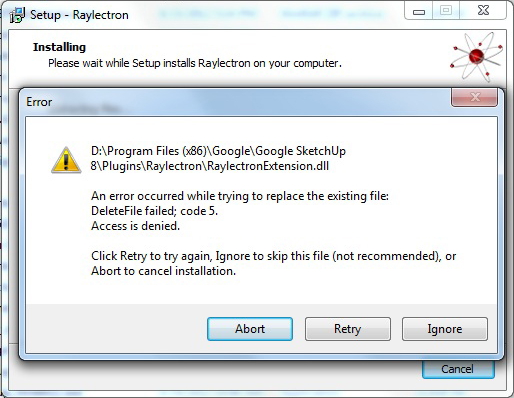
Error:
D:Program Files (x86)GoogleGoogle SketchUp
8PluginsRaylectron RaylectronExtension.dll
An error occurred while trying to replace the existing file:
DeleteFile failed; code 5.
Access is denied.
Click retry to try again, Ignore to skip file (not recommended), or
Abort to cancel installation.
Abort Retry Ignore
Thanks.
Error message installs Raylectron v2.56

Hello Onam!
Another version is already installed on your computer. As you can see that installation wizard is trying to replace the existing file. Which means that file already existed due to previous installation. Now the main issue is that Installation wizard is trying to replace the existing file but access denied. This may be due to following problems.
1) Any other application running is using the file RaylectronExtension.dll
2) Either you do not have permission to replace the existing file this may be due to limited account.
3) Installation wizard (setup file) may be corrupted.
Take following steps to solve your problem
i. Log in with Administrative account.
ii. Goto your taskbar and check tray icons whether any google application is running or not. If yes then exit all google applications.
iii. Also goto your task manager by pressing Alt + Ctrl + Del keys, goto process tab and look for Google Update. Right click on process select end process tree from the options.
iv. Now again install your application it will work. If it doesn't the reply back I will solve your problem.
Regards
Richardd Wyatt
Error message installs Raylectron v2.56

Hey,
I got a solution for you. You may try it!
Maybe your exiting of Sketchup doesn't unload right and this doesn't give you permission to remove. So you can go to task-manager and then processes and then shut it right way! or another way, you can uninstall it and remove all files completely for the pc and then try to install! I wish it will work as it did for me!
Regards