Asked By
mldeligero
0 points
N/A
Posted on - 06/29/2016

I receive the error message – the file specified is not a virtual disk when I try to open the Virtual Machine. What is the issue with the virtual machine?
Answered By
acarano
0 points
N/A
#125823
The Error Message The File Specified Is Not A Virtual Disk Again

This error message is seen due to misplacing or deletion of .vmdk file(s). You can access the virtual disk again by replacing the missing or the corrupt .vmdk file(s). Map the virtual disk from the VMware Workstation file menu and extract the files which are needed to run the virtual machine. Copy the extracted files to backup the files to the required folder.
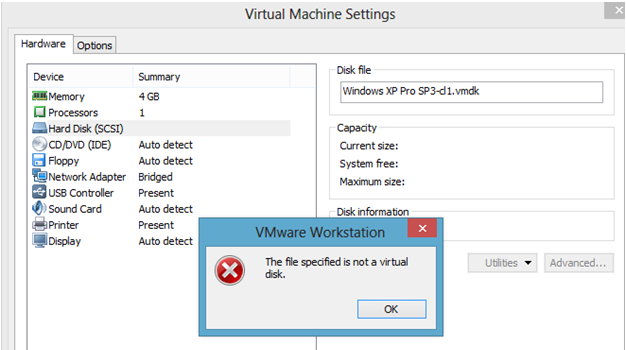
The Error Message The File Specified Is Not A Virtual Disk Again

That error can happen if the virtual hard drive used by the virtual machine is missing. A virtual hard drive is also a file but much bigger than any other file. It is may be several GBs in size. If you accidentally deleted it, just restore the file and the virtual machine should work normally again. Check your Recycle Bin if the file is in there and restore it.
If you renamed the file, you need to restore the original file name. If the problem continues like you can no longer locate the file, just delete the virtual machine and create a new one. It will have a new virtual drive. For users who want to create a virtual machine on their computer, you can use VirtualBox from Oracle.
It supports Windows, OS X, Linux, and Solaris hosts. Before creating a virtual machine, check that your computer is fast enough to run two operating systems simultaneously.












