Error message appears while opening a remote FTP directory

Hello,
I got the following error message when try to open a remote FTP directory which is not supported by Krusader. I just updated the version but the same problem persists. How can I resolve this issue as I am unable to fix it. I need your help to resolve this matter. Any help would be appreciated. Thanks in advance.
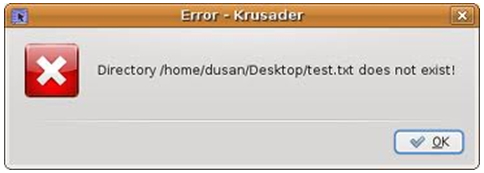
Error –Krusader
Directory/home/dusan/Desktop/test.txt does not exist!











