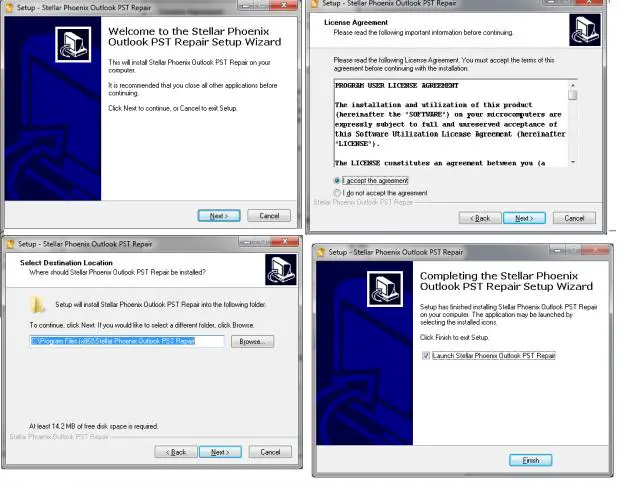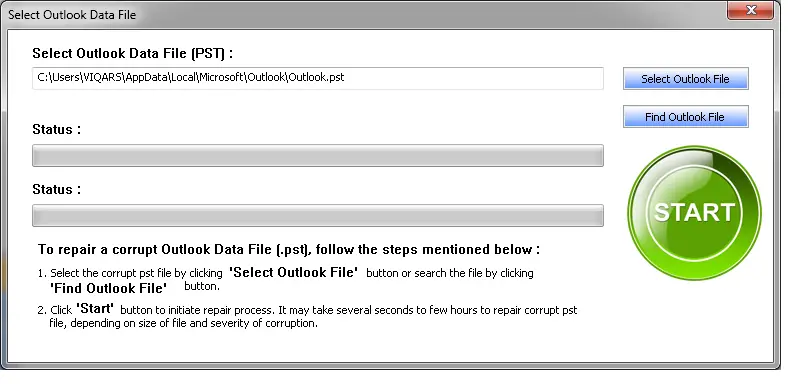Error ISTORX32.DLL on Outlook after installing Add-on

I recently downloaded add-on for my Outlook 2010. It’s an alert when I have a new message and it also arrange my mails in a more appropriate view. But after the installation, I started to receive error stating that the add-on could not be installed or loaded. And the problem may be resolved by using detect and repair on the help menu. The error has ISTORX32.DLL error. I really don’t have any idea what is it. So can someone please tell me how to fix this? I don’t know want to touch the registry editor because it may just worsen my problem. Please help.