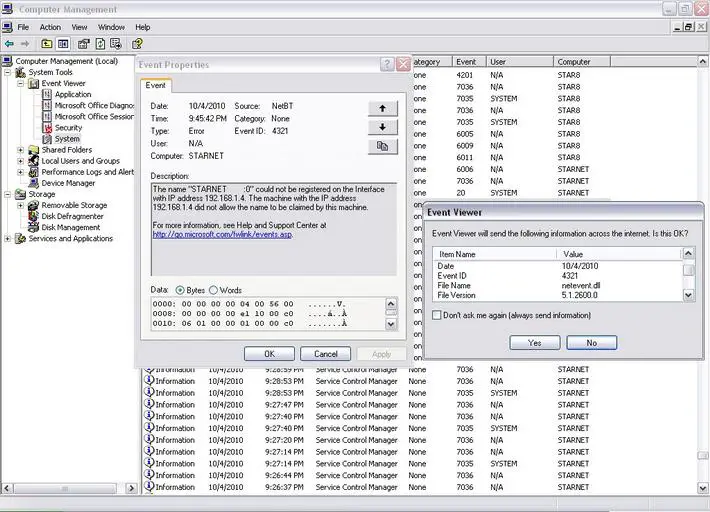Error Event ID 4321 (Fix NetBT)

Error:
The name "<computer name>:0" could not be registered on the interface with IP ADDRESS 192.168.#.#.
The machine with the IP ADDRESS did not allow the name to be claimed by this machine.
Additional details:
Source: NetBT
Event id: 4321
File Name: netevent.dll
This is my uploaded image: