Error with Enkompass when opening the scheduled tasks

My Enkompass™ is showing an error when opening the scheduled tasks in Web Service Offerings Infrastructure (WSOI). The error is stating “The application has experienced an unexpected error.” I posted the exact error image. What is the solution for this?
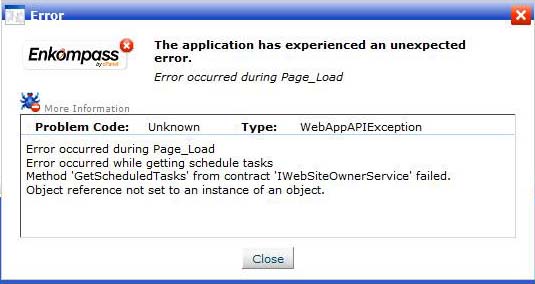
The application has experienced an unexpected error
Error occurred during Page_Load
Error occurred while getting schedule tasks
Method 'GetScheduledTasks' from contract 'IWebSiteOwnerService' failed.
Object reference not set to an instance of an object.












