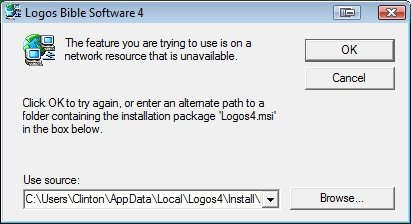Asked By
sumonhasan
0 points
N/A
Posted on - 09/19/2011

Hello dear, I want to setup Logos 4.2a Beta 5 software's on my computer but I cannot install it. Many times I tried but always I get the following two errors
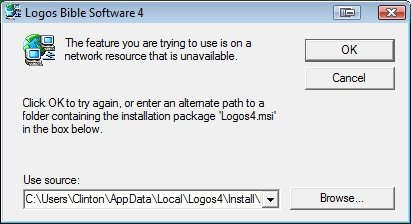
The feature you are trying to use is on a network resource that is unavailable.
Clicking OK does nothing.
Clicking Cancel gives the following error

The older version of Logos Bible Software 4 cannot be removed. Contact your technical support group.
OK
What’s this problem? If anybody has solution for this problem then please help me.Thank you
Error during install Logos 4.2a Beta 5

Hi,
I think you are using a version of Logos 4.2a Beta 5 which is not a full version. Full version of Logos 4.2a Beta 5 does not create this type of problem. Try to collect a DVD of Logos 4.2a Beta 5 and install from there because it has full version.
If you have virus then remove it first. There is another reason that may be your computer is corrupted with virus. So need to use updated antivirus and scan full computer. After you have done with it, then use installation CD/DVD to repair Logos 4.2a Beta 5
If there is no new version available then go to control panel and then add or remove program and then uninstall this driver software and run a cleaner as example cc cleaner and restart your computer. Then reinstall this driver software again.
Error during install Logos 4.2a Beta 5

It seems you are trying to install a feature but the required file for the installation is missing, the “Logos4.msi” file. If you are running the installer or setup file from a network drive like from a different computer on the local area network, copy the installer to your local hard drive and run the setup file from there. Most applications don’t support installing over a network.
Since it is a beta version, you should be installing the latest stable version to avoid any problems. Beta versions are designed for bug testing and discovery. It is very unstable and should not be used as a regular version. Try downloading the latest Logos 7. It supports Windows Vista Service Pack 2, Windows 7, Windows 8.x, and Windows 10.
It requires 1.4 GHz or faster Intel Pentium or equivalent AMD processor, 2 GB RAM, 1024 x 600 screen resolution, Microsoft DirectX 10-compatible video card with 512 MB video RAM, and 20 GB free space.