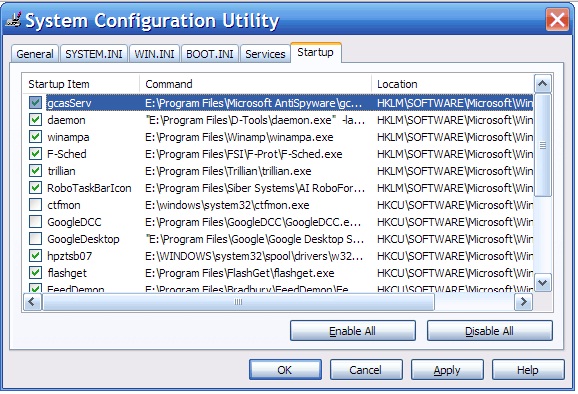ERROR : The Disk Defragmenter is not installed on your computer

My Windows Vista is running too slow, as I’ve search through for some solution I found something that may help my computer to run fast. I was instructed to Defragment my Window Vista and so I did what the instruction said.
- I open the Properties dialog box for my Local hard disk
- Click the Tools tab
- I thought everything would be perfectly fine but the Defragment Now button is unavailable. I tried to close the dialog box and repeat the step but now I found another issue, an error message appear: “The Disk Defragmenter is not installed on your computer. To install it, double-click the Add or Remove Programs icon in Control Panel, click the Install/Uninstall tab, and then follow the instructions on your screen.”
- Thing are getting bad, and so before it become worst I want some answer regarding my problem. What would be the reason behind this error?