Error in CRM 2011 Outlook Client

Hello,
I have been efficiently working away for the past months in my new work in preparation for a big CRM4 to CRM2011 upgrade. We have had our reasonable share in concerns all through the process, there will be a hardly any more blog posts impending, yet this latest post I thought was of significance noting.
I have just drawn closer in a problem in CRM Outlook client with views that are pinned that I was capable to fix and deliberated the answer might aid other people if they encounter the same issue.
I am not certain, however, what necessary actions the user took though they were checking pinned views on a unit in the CRM Outlook client when they were not able to get admittance on the unit any longer. Closing and opening again MS Outlook did not resolve the issue, reconfiguring the Outlook client did not resolve it as well. Other units could be accessed rightly.
This is how Outlook appeared:
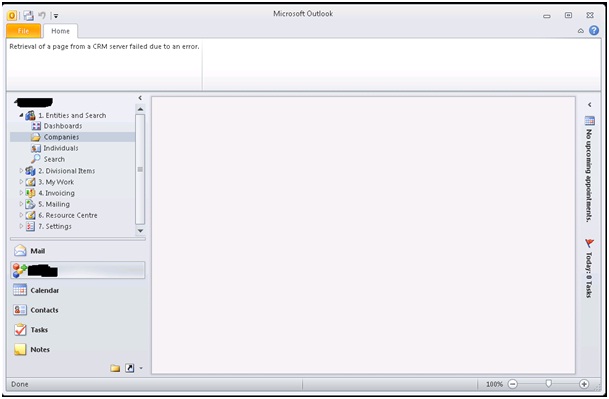
Retrieval of a page from CRM server failed due to an error
With Tracing allowed on the client machine, the subsequent error message showed in the Application event log:
Fault bucket , type 0
Event Name: CRMmanaged
Response: Not available Cab Id: 0
Problem signature:
P1: 5.0.9690.1992
P2: OUTLOOK
P3: Microsoft.Crm
P4: Unrecognized Guid format.;Hash=’-656984235′












