Error code 80048820/extended error code 80048416

I got this error when someone booted me in Windows Live messenger.
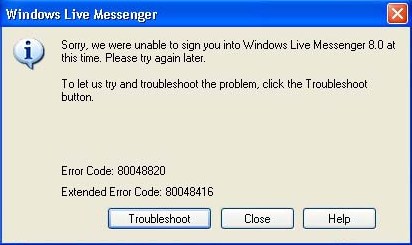
Windows Live Messenger
Sorry, we were unable to sign you into Windows Live Messenger 8.0 at this time. Please try again later.
To let us try and troubleshoot the problem, click the Troubleshoot button.
Error Code: 80048820
Extended Error Code: 8004816
Is it possible that when users booted you in chat windows, the program will be corrupted?
After the user booted me, I can no longer sign in the Windows Live Messenger. The error popped -up on the screen.
I did the Restart option, and the error remains active. Now I am using Yahoo Messenger but I still want to fix the error before other programs get affected.
Please guide and help me in fixing the problem by posting your answers here!
Looking forward to your suggestions.
Thanks.












