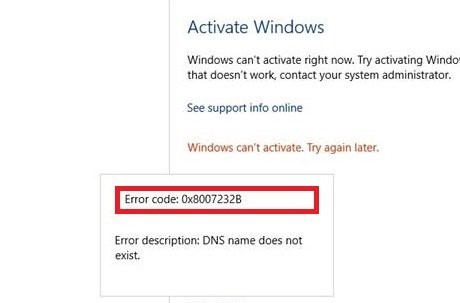Error Code 0x8007232B, What It Means And How To Fix It?

I have a Windows 7 PC, and I got this error when I was trying to activate Windows 8, “0x8007232B”, and it also has keywords like Key Management Services. I want to know why this occurs and how can I fix this error?