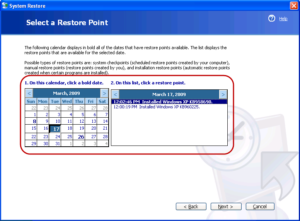I was updating my Windows, after some progress it stopped. I have tried restarting again, but windows seem to encounter some error, and it gives error code 802460001 and displays corruption of files.
Windows Failed To Update: Error Code 80246001 Files Corrupted.

Windows update error code 802460001 occurs when there is corruption in the system files. These files can harm your computer. The error may also generate when windows are unable to install the latest update, or user is unable to access the data. Virus attacks can also interrupt the update.
You can follow these steps to restore the PC to reach earlier state:
- Choose administrator login.
- In ‘start’ button, click ‘All Programs’ then ‘Accessories’ and select ‘System Tools.’

- In System Tools, select ‘System Restore’ and choose to restore the system to some previous time and then choose next.
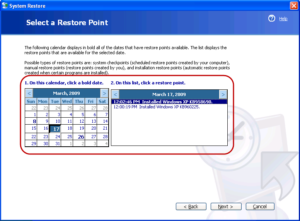
- Select the restore point from the given list and press ‘next’.
- Press again for confirmation and after restoring restart your PC.
You can also install the update again:
- In ‘control panel’ choose ‘all programs’ and select ‘Windows Update.’
- Next, click on ‘Check for updates’ and click ‘’