Error box shown while generating an OneNote notebook in SharePoint
Asked By
20 points
N/A
Posted on - 10/06/2012

Hi guys,
While generating an OneNote notebook in SharePoint I received an error message.
I received the error message frequently whenever I tried to generate a notebook. Have a look at the error message below.
It is indicating several possible reasons. However, I have no idea for the error message.
Please help me to fix it.
Thank you.
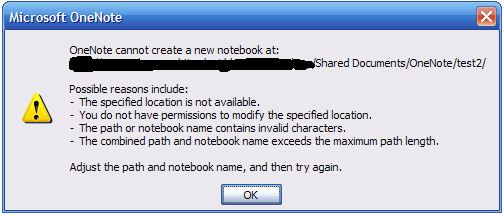
OneNote cannot create a new notebook at:
XXXXX/Shared Documents/OneNote/test2/
Possible reasons include:
-The specified location is not available.
-You do not have permissions to modify the specified location.
-The path or notebook name contains invalid characters.
-The combined path and notebook name exceeds the minimum path length.
Adjust the path and notebook name, and try again.
OK











