
Hello,
I had successfully installed a new backup tape for my HP Storage Device by following the installation steps.
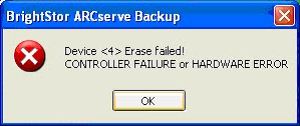
But BrightStor ARCserve Backup gave me this error message that says device erase failed, controller failure or hardware error.
I had just followed my usual way of installing backups but this is my first encounter of this problem.
I hope someone responds to this query as soon as possible.
Thank you
Error in ARCServe Backup during Installation

It is possible that you have already installed or upgraded ARC Serve. In case you have already installed it from the BrightStor Arcserve Backup version 9.01, there is no need to install this 9.01 update.
The way that Arcserve works, is that it queues server objects you want to backup in the container. Search in NWADMIN for AQ6_SERVERNAME, and if the icon has an arrow with a question mark in a small box, that is your backup queue.
If you don't find this queue, that means it was not created during the install. It is possible, that when you install a new Arcserve, or upgrade it, sometimes you have to delete the mentioned queue object, and reinstall in order to solve this problem. This should help create new queue object after reinstallation process.
You'll need to check who are the trustees of the object, and what are the object's permissions. Usually, someone with the file system rights should be a trustee, and the objects, should have the rights to the container it resides in.
Hope this will help you.
Error in ARCServe Backup during Installation

Have you tried to test both back and restore? I would highly recommend doing a regular testing of your backups to avoid these errors which are usually caused by hardware failures.
Brightsor ARCserve Backup Manual for Windows
Also check the cabling and termination. Ensure that the drive and SCSI card technologies are compatible. If not, this leads to physically damaging the equipment. Also check and update device drivers.
Then Login to the CA Backup Agent Admin on the client and check for 'stale' connections, provided you are not backing up or restoring anything at the time. There should be nothing active. If there is stop the other applications running, wait for 2-3 minutes and restart it. Check again to ensure that there are no active connections or you need to reboot the server.
Error in ARCServe Backup during Installation

Thank you to all who responded on this query I have here.
I have gained an idea about all the errors I'm encountering.
Very helpful site.
Keep on doing a great job..












