Error appears on Microsoft Outlook 2007 when starting

When I started using my computer today and start using it as usual day to day work, everything was fine.
I decided to check my email by starting the Microsoft Outlook 2007 and out of nowhere I’ve got this error message:
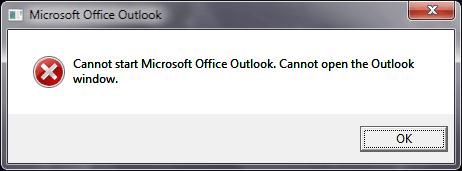
Error:
Microsoft Office Outlook
Cannot start Microsoft Office Outlook. Cannot open the Outlook windows.
I don’t know how to deal with this. Did someone experience this kind of problem? Kindly assist me please.
Need to correct this problem as soon as possible.
Thanks.












