
I am running MS Office 2010 Professional 64bit on a Windows 7 Ultimate and I downloaded The Jive for Outlook, however I receive the error message below within Outlook. How can I fix this?
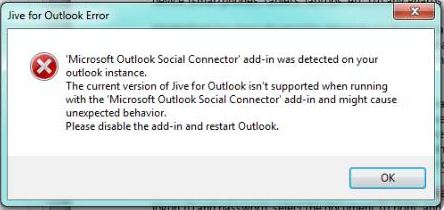
Jive for Outlook Error
‘Microsoft Outlook Social Connector' add-in was detected on your
outlook instance.
The current version of Jive for Outlook isn't supported when running
with the ‘Microsoft Outlook Social Connector' add-in and might cause
unexpected behavior.
Please disable the add-in and restart Outlook.
OK
When downloading Jive for Outlook on a Windows 7 Ultimate getting error

Hello Tracey,
The solution to your problem is very simple. You just have to disable Microsoft Outlook Social Connector add-in for you to install The Jive for Outlook Add-In. To disable an add-in you need to follow the steps below:
1. Open Outlook and select File > Options > Add-Ins
2. At the "Manage" dropdown list at the bottom of the page select the Microsoft Outlook Social Connect Add-In and disable it.
3. Press “Go…” and to make the changes.
4. Close Outlook.
5. Install The Jive for Outlook Add-In.
Hope that helps.
Regards,
P Vhilary












