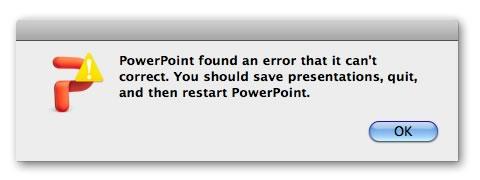Hi,
I'm getting errors after using Orphan Finder in Microsoft PowerPoint 97. The exact error message window I get is
PowerPoint found an error that it can't correct. You should save presentations, exit, and then restart PowerPoint.
This is whenever I attempt to display the Visual Basic Editor in Microsoft PowerPoint 97.
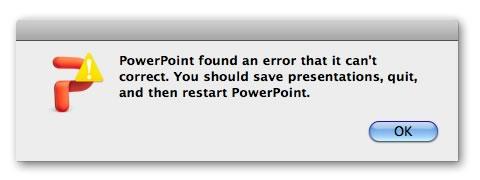
Error After Using Orphan Finder

You see, Orphan Finder removes the orphaned Dynamic Link Library (DLL) files from your computer. Your problem occurs because in some instances your Orphan Finder identifies many DLL files as orphaned even though some of these DLL files are not orphaned and is still used by a specific program to function.
After allowing Orphan Finder to remove these DLL files, the features that these DLL files provide are no longer available and in your case, the program infected is your Microsoft Office 97 PowerPoint and most probably all Microsoft Office 97 applications.
And so to resolve your problem, run the Microsoft Office Setup program and click the Reinstall button. After re-installing, the Microsoft Office 97 will install new copies of the DLL files that has been deleted by Orphan Finder.
Answered By
kerubo
0 points
N/A
#120608
Error After Using Orphan Finder

Hi,
These are two different programs that cannot work together. For instance, Visual Basic is a single user which creates the evolvement of the other program while PowerPoint is the program which has evolved from it. Therefore, compatibility is an issue.