Error 803d0010 on Deploying Bare Metal with VMM 2012

I am deploying Bare Metal with Virtual Machine Manager (VMM) 2012 but it always failed and gives me an error 803d0010. I opened the command prompt window but the trace log has some blank entries. How can I correct this?
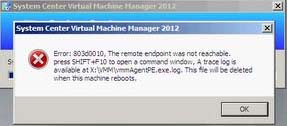
System Center Virtual Machine Manager 2012
Error: 803d0010, The remote endpoint was not reachable. Press SHIFT+F10 to open a command windows, A trace log is available at X:VMMvmmAgentPE.exe.log. this file will be deleted when this machine reboots.












