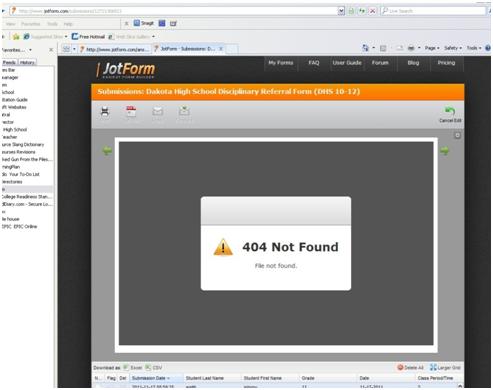“Error 404 File Not Found”

When I go into submissions and attempt to modify an attribute that has been submitted an error message box appeared (see my attached image below).
This is an event with itinerary forms that is important to me.
The message says:
Error 404 File Not Found.
What do you think is the problem?
Please help.