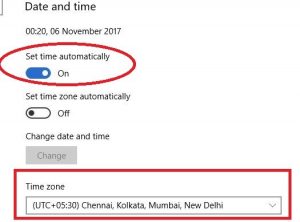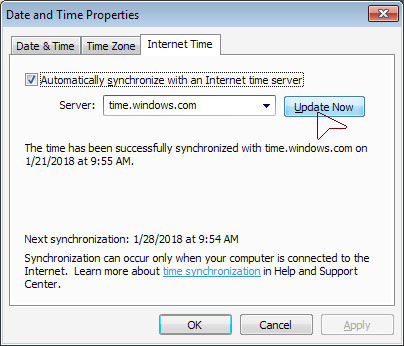Error 310 Too Many Redirects

So I have been trying to open a website, but there is a dialog which says ‘error 310 too many redirects’. What does this mean and how to fix this error?