Error ::{26EE0668-A00A-44D7-9371-BEB064C98683} class not registered

Hello tech people,
When I try to run a registry cleaner, I got an error message pop up. I am not a technical person so having hard time with this problem. How do I fix this problem? For your information, I have Windows XP operating system 64-bit and 500GB hard disk. I have attached the error image please do help me. Thanks a lot.
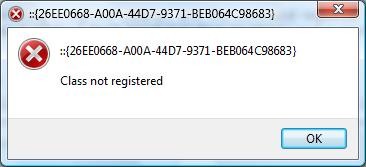
::{26EE0668-A00A-44D7-9371-BEB064C98683}
::{26EE0668-A00A-44D7-9371-BEB064C98683}
Class not registered.













