Error 25000 on installing BlueStacks with Windows 8.1

I am presently running Windows 8.1 and I receive an error when I tried to install BlueStacks. It says, "Error 25000. BlueStacks currently doesn't recognize your graphics card. It is possible your Graphics Drivers may need to be updated. Please update them and try installing again." This happens when running a split installer.
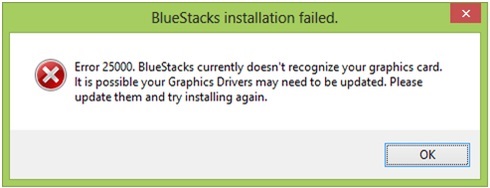
BlueStacks installation failed.
Error 25000. BlueStacks currently doesn’t recognize your graphics card.
It is possible your Graphics Drivers may need to be updated. Please update them and try installing again.
If I run an offline installer, the error message will have no code but it is still showing the same exact message. I checked on my graphics card driver but it is already updated to the latest version. How can I install BlueStacks without getting any issues?












