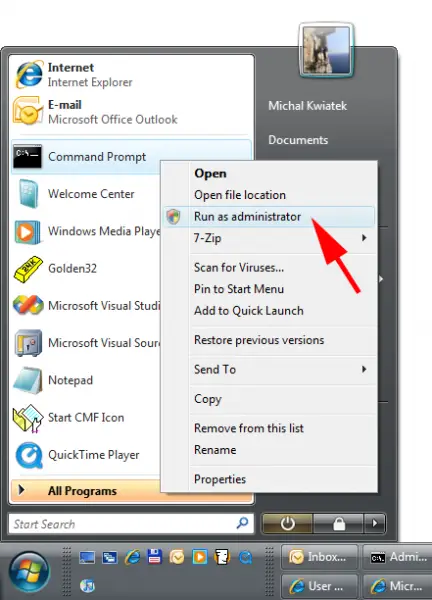Error 1920. Service ‘Office Software Protection Platform’ (osppsvc) failed to start
Asked By
10 points
N/A
Posted on - 07/06/2013

Good day to you.
I was trying to install MS Project Standard 2010 when I got an error code.
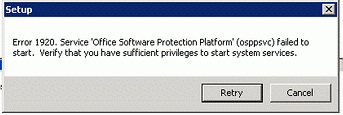
Error 1920. Service 'Office Software Protection Platform' (osppsvc) failed to start. Verify that you have sufficient privileges to start system services.
How do I fix this? Please feel free to share your thoughts.
Thank you so much.