Asked By
Jo Gomes
1050 points
N/A
Posted on - 09/02/2016

Reminders for follow-up items, tasks and meetings are not displayed in outlook. How can I solve this problem without updating my outlook version?
Reminder Does’nt Pop Up: Outlook 2003, 2007

If you are using an older version of Outlook such as 2003 or a 2007 version and your reminders do not pop up then, one possible cause could be your reminders are disabled or say turned of for which you can turn them on by the following process,
1. On the Tools menu (on the bas above) , click Options.
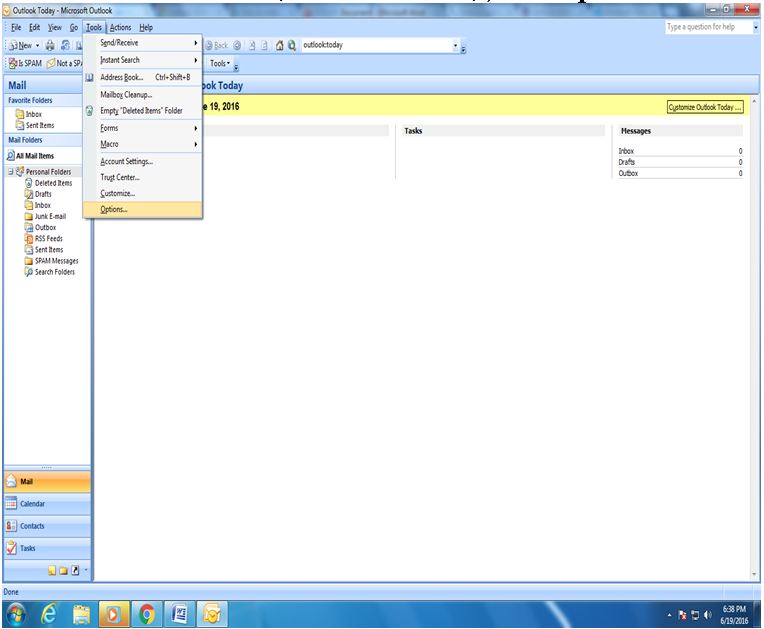
2. Click Advanced options, on the other tab
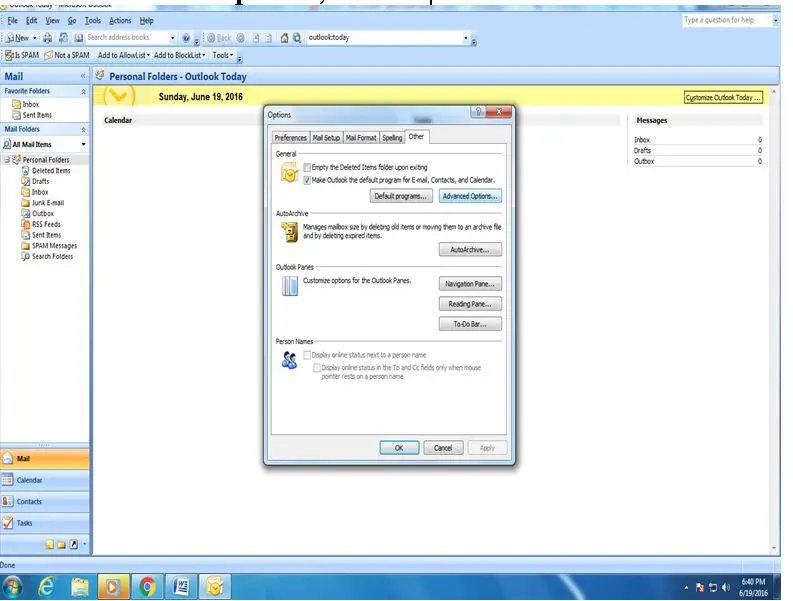
3. In Advanced Options , click Reminder Options.
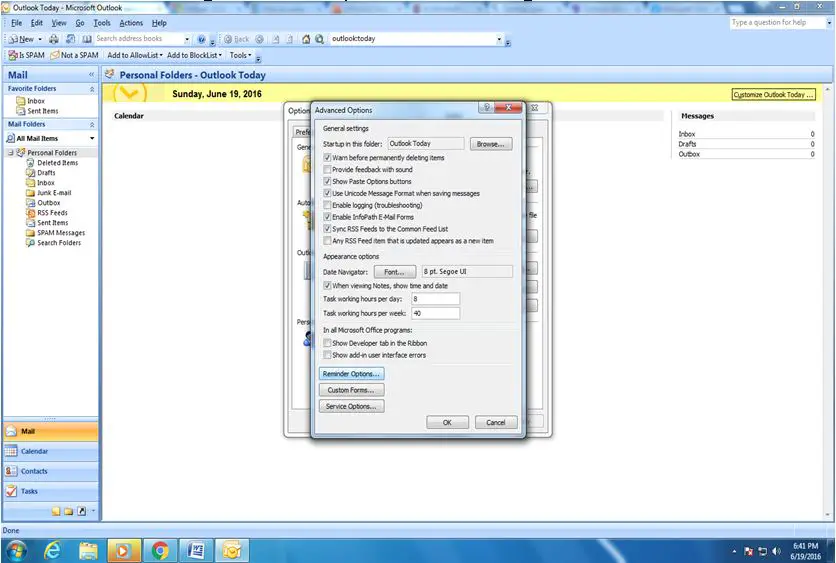
4. Then, in Reminder Options , select Display reminder.
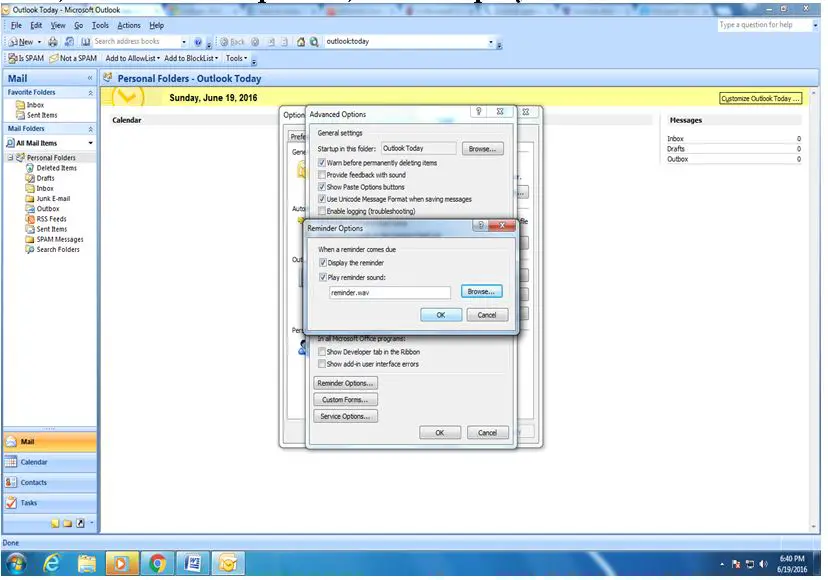
5. Click OK for three times












