Error 1721 on WiDi installation

I’m trying to install Intel Wireless Display (WiDi) 2.1.38.0 on my Toshiba A200 laptop, but an Error 1721 occurred.
This seems strange because before this, I already downloaded Intel WiFi driver package 14.0.2.2. I tried to repeat the process, but the same message pops up.
What should I do now?
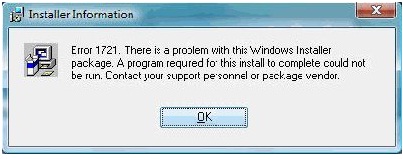
Error 1721. There is a problem with this Windows Installer package. A program required for this install to complete could not be run. Contact your support personnel or package vendor. Action: WiFiDnSServer_Install, location: …WiFiDnSServer.e…
OK












