Error 1401 – Could not create key when installing Autodesk Revit Architecture

Hi,
I was trying to install Autodesk Revit Architecture 2012 on my laptop since brought work to home. However, I got this error while installing. I knew I had the correct key which was given by the office tech support so I was baffled by the error and didn’t know what to do next. I haven’t tried reinstalling though.
Please help! By the way, please provide simple steps for resolution.
Thanks.
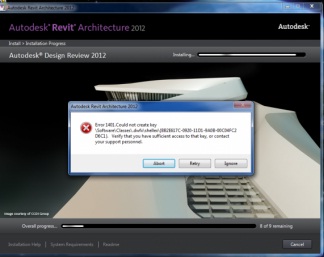
Autodesk Design Review 2012
Autodesk Revit Architecture 2012
Error 1401. Could not create key
SoftwareClasses.dwfxshellex{BB22E617C-0920-11D1-9A0B-00C04FC2D6C1}. Verify that you have sufficient access to that key, or contact your support personnel.












