Error 0x80092003 on starting Windows Defender service on Local computer
Asked By
1030 points
N/A
Posted on - 06/27/2011

Hi! all,
I was at work this morning to work on my accounting reconciliation of data, when I turned on my computer an error message pop up from windows defender.
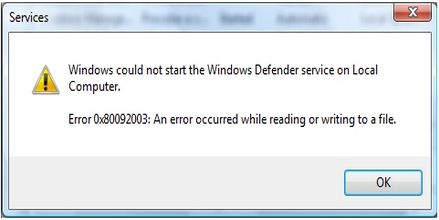
Windows Could not start the Windows Defender services on Local Computer.
Error 0x80092003: An error occurred while reading or writing to a file.
The error said that it could not start windows defender, so I restarted the computer again, and passed by safe mode, because I remember yesterday this computer, was not shut down properly due to power interruption.
After the safe mode starts, I restarted again in normal mode, but the same error started again. This error eats a lot of my time in restarting the computer. I am now asking for help, if there are ways that I can get rid of this error.
Thanks experts.












