Enterprise manager configuration failed due to the invalid hostname error

I was trying to create an Oracle database in the office using Database Configuration Assistant when I got an error message about invalid hostname. It’s our standard to use underscore in our in filenames, though.
Is there other way to resolve the issue since I am not adept on EMCA scripts?
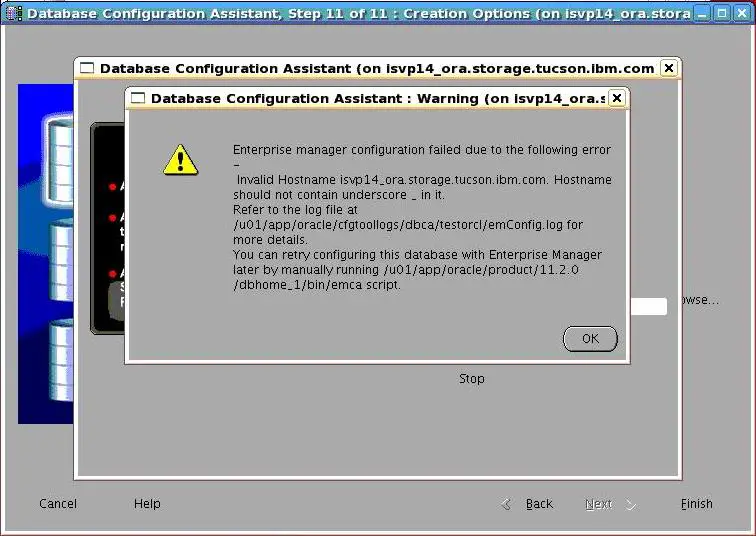
Database Configuration Assistant
Enterprise manager configuration failed due to the following error –
Invalid Hostname isvp14 _ ora storage tucson.ibm com. Hostname should not contain underscore _in it.
Refer to the log file at
/u01/app/oracle/cfgtoollogs/dbca/testorcl/emConfig.log for more details.
You can retry configuring this database with Enterprise Manager later by manually running /u01/app/oracle/product/11.2.0/dbhome_1/bin/emca script.













