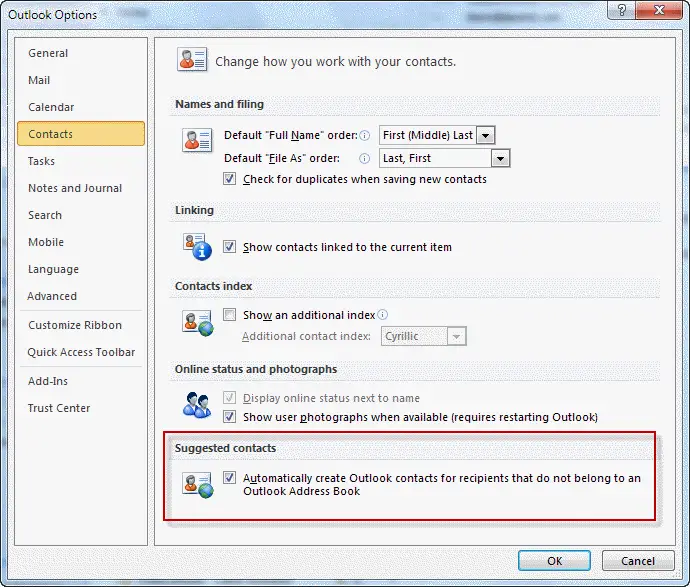The Email Sender cannot reached its Recipient

Hi. I am using Outlook 2010. I have a situation that needs an immediate response. Here is the case. I am waiting for emails from all my staff. One of the senders has an error on sending. He is getting message stating” “Your message did not reach some or all of the intended recipients”. To make it easy, I am the recipient and the sender cannot reached me. The error is also stating to contact his system administrator and that the email was rejected for policy reasons. I am thinking that this might be a possible ISP problem since the error is saying that the reasons for rejection may be related to Spam-like characteristics or IP/domain reputation problems and asking him to contact his ISP Provider. The sender is also using Outlook 2010. I successfully received the entire messages from all my staff except for this one. What is the possible cause of this? Is this something that has to do with his ISP or my ISP? Please help.