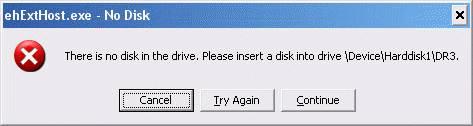“ehExtHost.exe – No Disk” Error message

I've been seeing this error message "ehExtHost.exe – No Disk" whenever I try to run Office programs.
Other programs are working fine.
The problem only is with Office products especially Word and Excel, PowerPoint sometimes starts.
What could be causing this error?