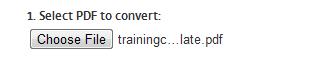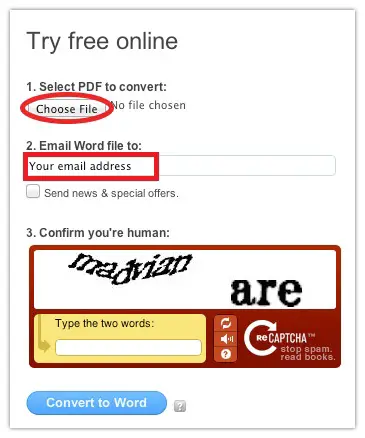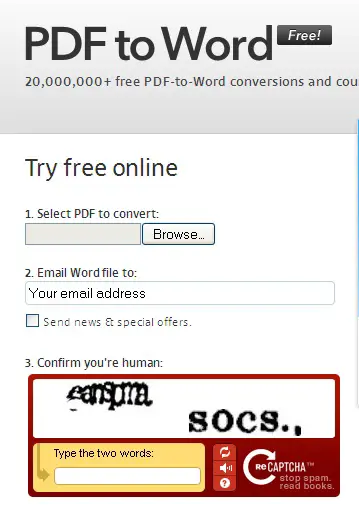Editing job experience certificate PDF file

An employee is going to leave my company and he needs experience certificate. I made it in PDF format. But there is one mistake. What tool is used to edit the job experience certificate file?