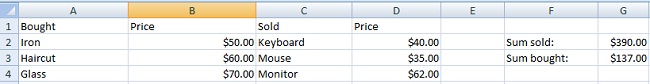I'm an ebay buyer and seller and I would like to keep track of my expenses. Can someone teach me how to make an ebay expense tracker using Microsoft Excel? I can't seem to get the formulas for the columns and rows correctly. I have Microsoft Excel 2010. Thanks.
Ebay expense tracker using MS Excel

Hi Caroline,
If you find it difficult to play with formulas on excels columns and rows, you need not to worry because just like MS Word, MS Excel has templates that you can use to monitor your income and expenses accordingly. To access them, just follow the steps below:
– Open MS Excel
– Click the Office button at the top left
– Click on New
– On the left side, click on Budgets then Home Budgets
– Please note that while some of the templates are preinstalled, you might need internet connection for most of them
– Click on Personal Budget Worksheet then click on Download
– All your income should be entered on the row entitled “Income”
– All other rows are considered expenses
– Label them accordingly, add and remove rows to your desire
Hope this helps,
Curtis
Ebay expense tracker using MS Excel

Hi Caroline J Tritt,
The simplest solution for you to be is to make a simple spreadsheet in Excel. I've made a simple example in an image below.
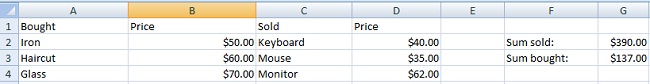
Probably the only thing that you have problem with is the formulas for the total SUM of all articles you introduce.
The formula for G2 column (which gives total sum of all sold items) is =SUM(B:B) where B is the column for the prices. Likewise the formula for G3 column (which shows sum of all bought items) is =SUM(D:D) where D is the column for the prices.
Hope this helps you,