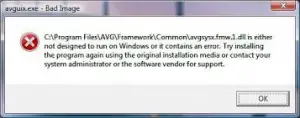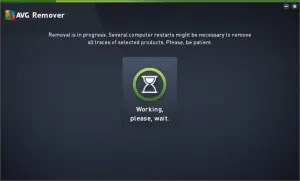Easy Way To Get Rid Of Avgsysx Fmw 1 DLL Error

Hi, can someone please help with a very annoying error that goes like this avgsysx fmw 1 DLL error. I had recently uninstalled and again reinstalled AVG antivirus software trying to fix this issue but did not succeed. I will appreciate if someone would help me out here.