Easiest And The Fastest Way To Import Pst In Outlook 2010?



To import the pst file into outlook 2010 you need to follow these simple steps:-
Click on File, Choose the Open & Export option and then click on the Import/Export option.
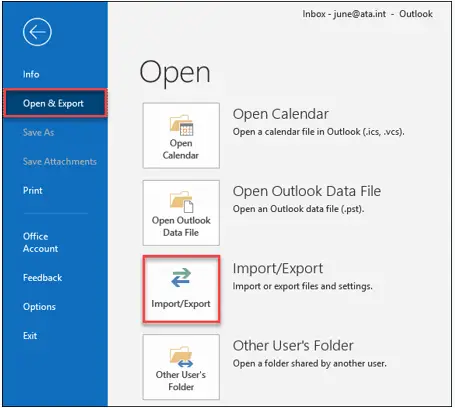
Inside the Import and Export Wizard window, Click the Option to Import from another program or file and then, go to the Next button and click on it.

Then, select Outlook Data File (.pst). Then, click on the Next button.
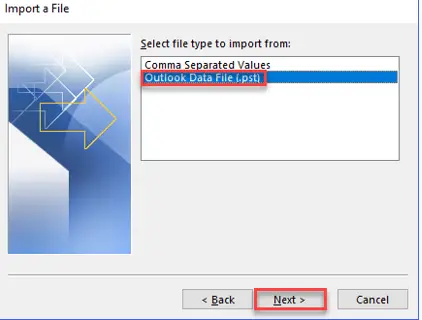
Now, just click on the Browse button and then locate the PST file to import the emails. Select the PST file to open where you have it.
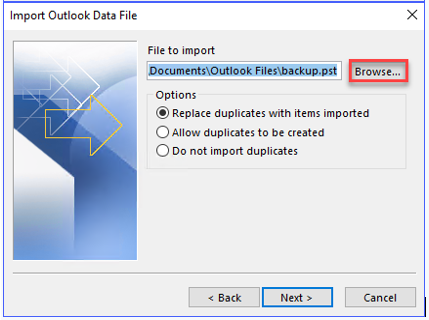
Once you have come back, it will show the file pst that you had selected and chosen the option of “Do not import duplicates” to prevent duplicates from being imported. Then, click the Next button.
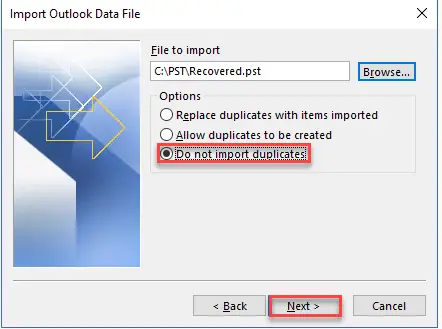
Now, you can choose how to import from the file, you can expand the imported file top folder and select which subfolder to import items. Once you’re done selecting, click on the Finish button.
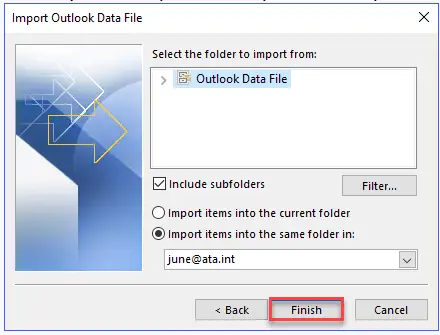
After clicking Finish, Outlook will import items.
