DVD Decrypter to burn off my ISO File from DVDshrink

Hope I can get a help.
Hi all,
I struggled for using DVD Decrypter to burn off my ISO File from DVD shrink, but I keep receiving this message “DeviceIocontrol Failed!”
Does anyone have any idea what it is or how it can be fixed?
May be this picture works.
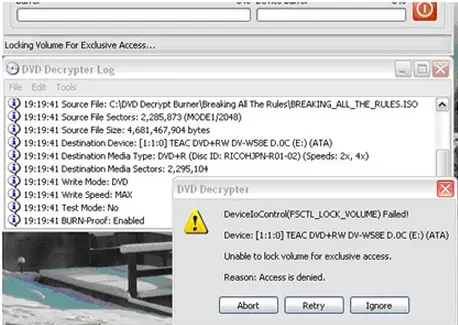
DeviceIoControl(FSCTL_LOCK_VOLUME) failed !
Unable to lock volume for exclusive access
Reason: Access is denied.
Abort Retry Ignore
Thanks in advance.












