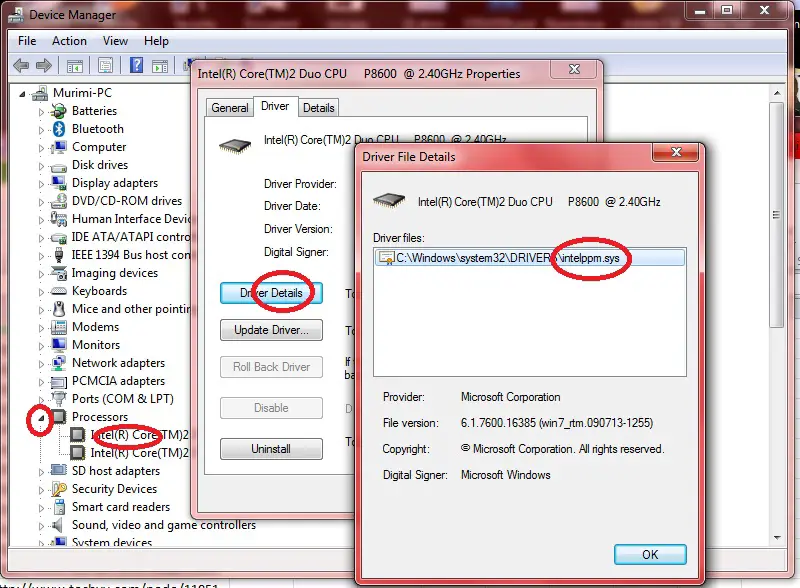Dumping Physical Memory Error in My Lenovo Laptop

Hi,
I am trying to stay calm though I am facing a serious pc issue. I have been using a Lenovo G450 2949 B9Q laptop for over two months which is running on Windows XP. One of my uncles gave it to me as a birthday present. But it turns into daily struggle for me. From last week it starts to show a blue screen which says some kind of error occurred and beginning dump of physical memory.
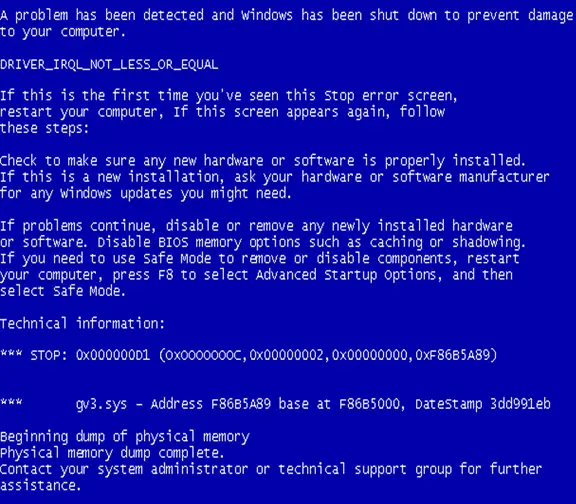
A problem has been detected and windows has been shut down to prevent damage to your computer.
DRIVER_IRQL_NOT_LESS_OR_EQUAL
STOP: 0x0000000D1 (0x00000000C, 0x00000002, 0x0000000, 0xF86B5A89)
gv3.sys – Address F86B5A89 base at F86B5000, DateStamp 3dd991eb
Sometimes pc does restart after dumping process complete but sometimes the pc does not even shut down or restart. I have checked all the drive to find the error by using disk doctor but no error found. I also installed a fresh copy of Windows again by formatting drive C but the dumping starts again. Please give me a solution.