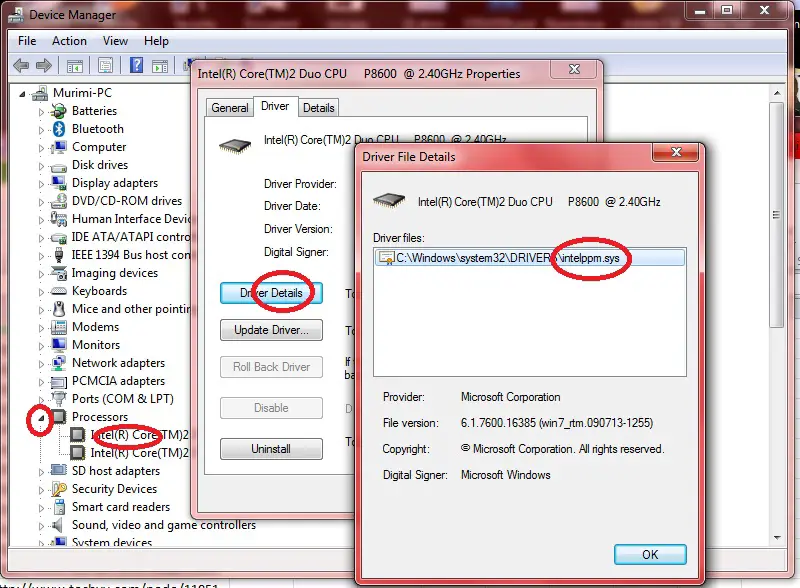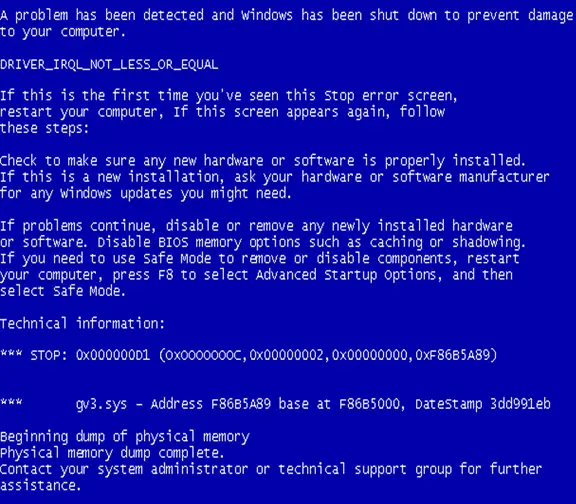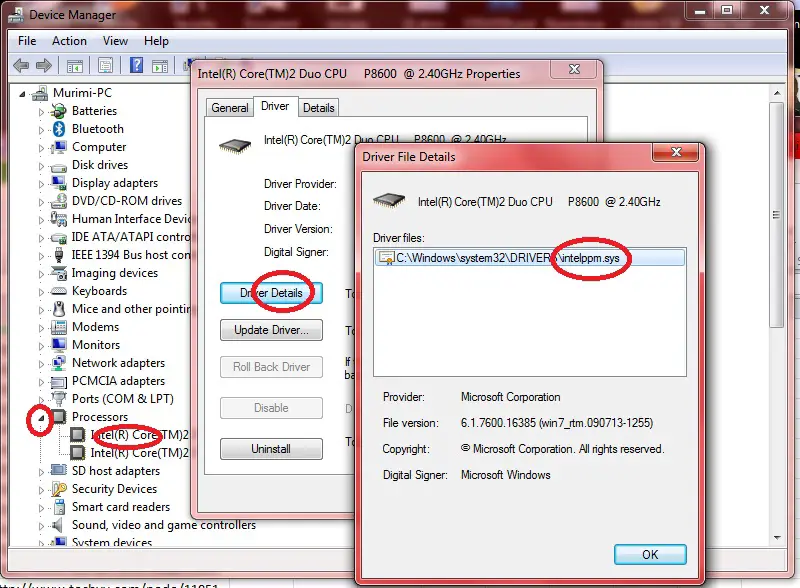Asked By
Westwood
600 points
N/A
Posted on - 06/05/2011

Hi,
I am trying to stay calm though I am facing a serious pc issue. I have been using a Lenovo G450 2949 B9Q laptop for over two months which is running on Windows XP. One of my uncles gave it to me as a birthday present. But it turns into daily struggle for me. From last week it starts to show a blue screen which says some kind of error occurred and beginning dump of physical memory.
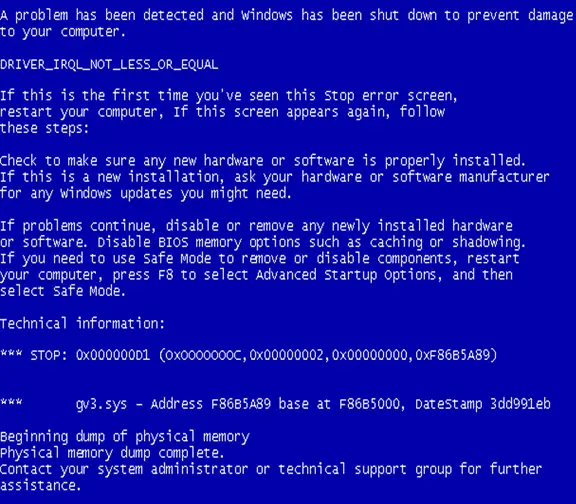
A problem has been detected and windows has been shut down to prevent damage to your computer.
DRIVER_IRQL_NOT_LESS_OR_EQUAL
STOP: 0x0000000D1 (0x00000000C, 0x00000002, 0x0000000, 0xF86B5A89)
gv3.sys – Address F86B5A89 base at F86B5000, DateStamp 3dd991eb
Sometimes pc does restart after dumping process complete but sometimes the pc does not even shut down or restart. I have checked all the drive to find the error by using disk doctor but no error found. I also installed a fresh copy of Windows again by formatting drive C but the dumping starts again. Please give me a solution.
Dumping Physical Memory Error in My Lenovo Laptop

Hello there,
This windows does not support your computer. So it is best you go to your nearest shop where you bought your computer or you buy a genuine windows XP and install it. I hope your problem must be solve.
Dumping Physical Memory Error in My Lenovo Laptop

Hi Pal!
When you check on the error screen towards the bottom, you find this line "gv3.sys – Address …………"
The problem basically appears on a laptop that is running an Intel Pentium M (Centrino) mobile processor if the Gv3.sys processor driver is force-installed on Windows XP SP2. This file (Gv3.sys) processor driver supports processor power management features on Intel Pentium M mobile processors that run Windows XP and Windows XP SP1. This driver is now obsolete and is not supported on Windows XP SP2. The Gv3.sys processor driver has been replaced by the Intelppm.sys processor driver. The Gv3.sys processor driver may have been incorrectly force-installed on Windows XP SP2 by an OEM driver utility installation program. Please try and do the following;
-
On the Device manager’s window, check what version of drivers your processor is using. (Right-click My Computer > Properties > Hardware > Device Manager. Under Processor, extend and click on your respective processor > Properties > Driver Details.
-
If your driver details correspond to the said gv3.sys, then you need to update it to the Intelppm.sys driver to correct this issue.
To do so, do the following;
-
Click Start, click Run, type devmgmt.msc, and then press ENTER.
-
In Device Manager, expand Processors.
-
Right-click Intel Pentium M processor, and then click Update Driver.
The Driver Update Wizard will start.
-
If you are prompted Can Windows connect to Windows Update to search for software?, click No, not at this time, and then click Next.
-
Click Install the software automatically (Recommended), and then click Next.
-
Click Finish.
i. You must restart your computer to complete the installation.